A comprehensive, detailed marketing campaign calendar is the secret weapon for any ecommerce brand’s success, yet relatively few businesses actually use it.
You’d be surprised how many companies run promotions, campaigns, advertising, and marketing emails without advanced planning, let alone coordination among all departments. The result is chaos, inefficiency, and running your company by looking in the rearview mirror.
Want to know how businesses set a revenue goal and then actually hit it? It’s by reverse engineering that goal in the form of a calendar that provides a clear plan and quick organization.
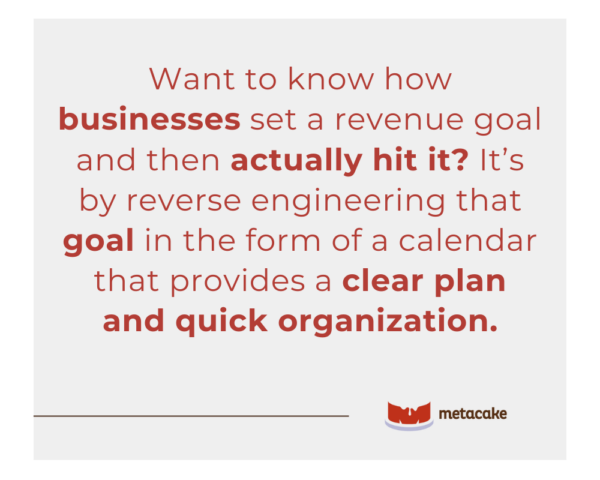
In this post, we’ll explain why a marketing campaign calendar is the gold standard for everything your audience sees. We’ll also show you:
- How it’s going to make you money
- How to use our easy calendar template (the one we use for several eight- and nine-figure businesses)
- How to get your whole team on board with this process
Let’s go!

Why a Marketing Campaign Calendar Is Worth Its Weight in Gold
This isn’t just another Google Sheet that’ll get lost in the shuffle. This is a valuable tool. Let’s find out what a comprehensive marketing calendar can do for your team.
1. Keeps Teams in Sync
When marketing, product development, fulfillment, customer service, and any other team you have under your roof work together, your company is at its best. If everyone’s on the same page about what’s happening when, events are a powerful, coordinated effort. Activities such as email marketing, social posts, and paid advertising will build on each other so you can make more revenue.
If teams operate in isolation from each other, the messaging varies and the timing of each type of communication isn’t optimal, creating a haphazard promotion.
2. Promotes Organization
Having a multi-channel marketing campaign calendar keeps your business organized. It provides one hub to list any and all events, plus the communication, creative assets, and more that come with it.
This means each team will have a systematic process to know what’s expected of them. It’ll also inform you of whether you need additional resources (such as extra customer service) for a big promotion. Additionally, it’ll ensure that multiple events don’t happen too close together.
3. Creates Efficiency
Teams should never find out about a promotion that marketing planned last minute and have to scramble to prepare for it. Chaos is expensive — the more organized you are, the less money you waste. A unified marketing calendar will allow your teams to know what’s coming up and be able to prepare for it six to twelve months in advance.
4. Provides a Plan for Success
You likely have business goals that’ll only be achieved by revenue from sales.
How do you make those sales? Through marketing. But how do you ensure that your marketing brings consistent sales without blowing your entire budget out of order? This is where a marketing calendar comes in.
Intentionally planning the year out in full is the only way to ensure you’ll meet your goals efficiently. If you don’t plan to succeed, you plan to fail.
A step-by-step plan for success won’t only ensure you hit your goals, but it’ll put your mind at ease throughout the year. There’s nothing more stressful — or irresponsible — than flying by the seat of your pants month after month, hoping that inherent yearly growth will help you hit all your goals.
Take time to look at the promotions and events you ran last year and how much revenue you made. Then slot in your events for this year according to what worked last year, with extra boosts to help meet your goals.
For example, what additional marketing can you leverage to get the word out about your 4th of July sale? Do you need to put out additional products closer to the holidays to incentivize more purchases near Christmas? If you have a goal of increasing revenue by X% this year, January is the time to figure out how to make that happen across the year — not in Q4.
How to Create a Multi-Channel Marketing Campaign Calendar
The biggest problem we’ve found with marketing calendars is they’re complicated and difficult to use. Because of that, most teams won’t ever fully get on board with implementing them, and then they die in the graveyard of other rejected Google Docs.
Fortunately, we’ve found a way to keep it simple, and we’re going to break it down for you here.
We use a Google Sheet for our calendar template — it’s a Google Doc that every team lead has access to. To make it easy for you, you can download the template we use every day for free! If you don’t like Google Docs or Sheets, Airtable might be a good alternative for you.
When building out your calendar, dates will be listed in the first left column, and events will be in the second column. This includes product launches, promotions, holidays, and any other event relevant to your business.
Across the top, you’ll list all marketing channels and/or departments. Include channels such as:
- Paid Facebook and Instagram
- Google Ads
- Organic social content (Facebook, Instagram, X)
- Email marketing
- Website
- Blog posts
- Fulfillment/Customer Service
- Retail partners
In the cross-section, you’ll itemize what each channel or team will need, including the time it goes live and a summary of the messaging to be used. Here’s a quick example of what that could look like:
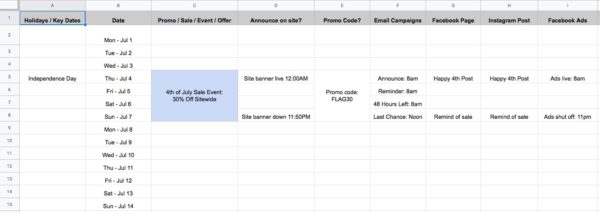
If you follow these guidelines, you’ll have a calendar that acts as the main hub for your entire team to reference and make sure all the deliverables are ready on time. If an event changes, be sure to mark it on the calendar and notify all team leads.
Click here to download the standard template we use every day and start customizing it for your business!
How to Get All Teams on Board
Your marketing calendar will only be effective if all department leaders use it. So how do you get this process started?
The best way to get all teams on board with your marketing campaign calendar is to have a meeting each quarter with the leaders of all departments. In that meeting, you’ll plan all the events for the coming quarter (preferably the next several months), deciding when they’ll happen and what’ll be needed for each. Make it a goal to finalize the calendar before you leave, and then reassess each quarter.
Who should be included in this meeting?
- Leadership and/or stakeholders
- All marketing specialists (social media, PPC, email marketing, etc.)
- Product development team (especially if you’re planning to launch new products)
- Finance
- Fulfillment
- Customer service
- Wholesale (if applicable)
- Creative team
- Tech and development team
This is the type of meeting many prefer to avoid for the sake of time, but it’s important for identifying potential conflicts and coming up with proactive solutions. Coming together to put dates on the calendar will help identify whether promos feel too close together, if there are any issues with getting product or fulfillment ready for promos, or if there are opportunities being missed.
How to Create a Marketing Campaign Calendar That Actually Works: Final Thoughts
You have a marketing program, but now you need a marketing campaign calendar that gives you the direction you need to create real success and major sales. There’s no sense in putting it off any longer. With the steps in front of you, all you need is that extra boost to get moving, right?
Contact us today. We have loads of experience, including working with some of the most influential DTC brands in the world, and we have a passion for helping ecommerce businesses like yours feel equipped. We’d love to see you become the next great success story.
