Unless you’ve been living under a rock — which I doubt you have — you’re familiar with Facebook. But do you know how to leverage Facebook for your ecommerce business?
Facebook is a dynamo on social media platforms. Understanding it will help your business thrive in the digital marketplace.
If you don’t know how (or where) to start, don’t worry; we’ve got you covered.
In this article, we’ll go over some crucial tips for you to start a successful Facebook ecommerce strategy.

First Things First: You Need to Be on Facebook
And not just as a company, but as an active user too.
It’s just as important to understand Facebook from a user perspective as it is to understand all the business tools that are available to you through Facebook.
Not only will this ensure that you’re up to date on all the changes Facebook makes, but it also gives you the opportunity to see how other companies are using Facebook — what works and what doesn’t work.
Ready to get started?

Here are the five steps to develop your Facebook presence:
1) Create a Page
The first step is to create a page for your business.
Don’t use a personal page.
This may seem obvious, but we can’t tell you how many times we’ve seen companies just starting out make this mistake.
And make sure to select the right type of business as you set up your page (local business, product, band, entertainment — you get the picture).
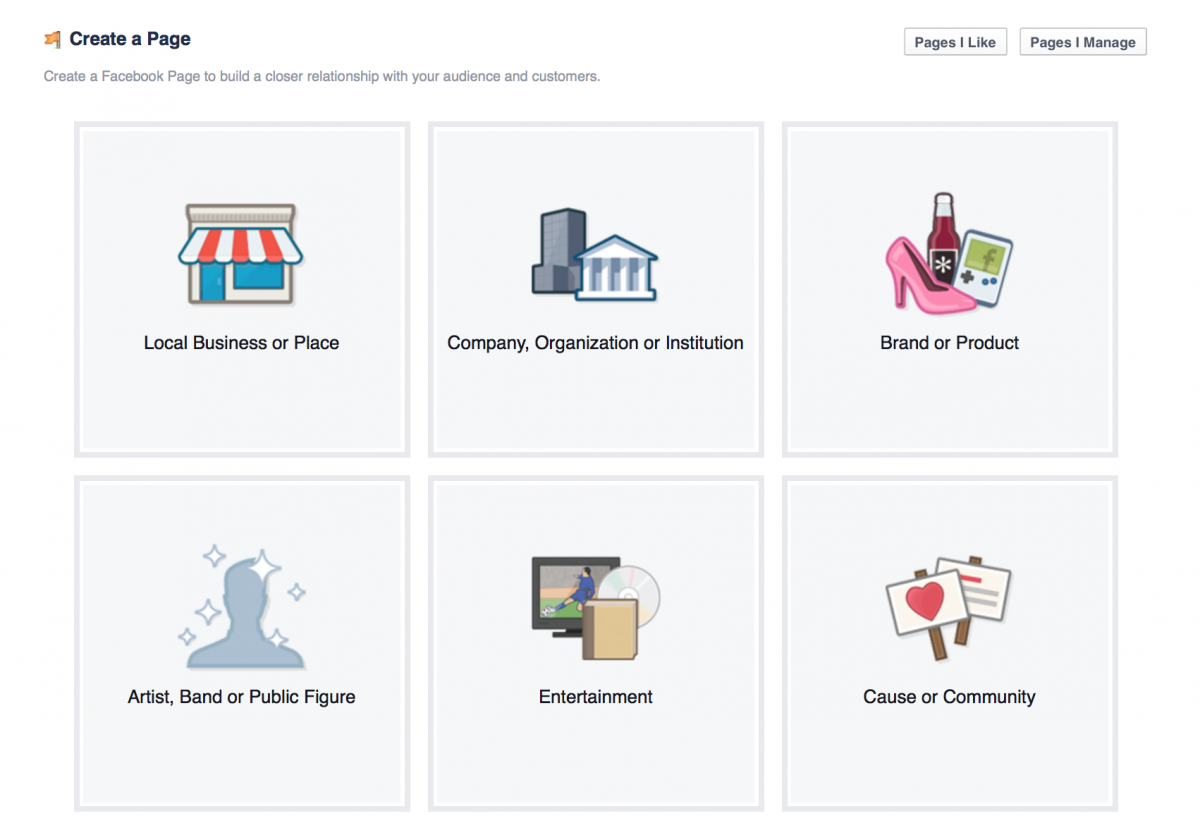
In order to take advantage of all of the targeting opportunities within Facebook, this detail is vitally important.
2) Make It Look Like You
Facebook offers plenty of ways to customize your company’s page to reflect your brand. Make sure to spend time designing each element (the background image, thumbnail icon, CTA, and custom links) to make the page as you as possible.
All of these items should focus on building your brand.
Whatever you do, don’t use the background image as a promotional banner. Promotional messages belong in your content, not in your primary brand messaging.
Promotions will come and go. In the end, your brand is all you have. So, use this space to tell your audience who you are and why they should care.
3) Secure Your Branded URL
Set your custom URL for Facebook.
This should be as close to your brand name as possible. Make it easy for your audience to remember your Facebook domain.
Not only will this allow them to navigate quickly to your page, but it’ll also make it easier for them to share your brand with their network.
4) Post Great Content
Now that you have your page set up correctly, it’s time to focus on your content.
Believe it or not, this should come before you start trying to build up your Facebook audience.
Your great content is what’s going to attract users to your page and ultimately make them decide to follow you. So, focus first on posting quality content that’s interesting and helpful to your target audience.
NOTE: This is not the opportunity to pack posts full of keyword-rich marketing jargon that isn’t useful to anybody.
Your posts should be relevant to your brand and your audience and create value.
Whatever you do, don’t send users to your Facebook page before there’s enough content there for them to latch on to.
They won’t stick around, and you’ll damage their view of your brand.
5) Promote Your Content to Build an Audience
Once you have your content in order, it’s time to start promoting your content to build an audience.
We’d like to share some quick tricks with you to grow your Facebook followers instantly, but the fact of the matter is that building an audience is hard.
Really hard.
And it takes a lot of dedication and time.
The key is to get past the ghost town effect. When no one’s on your page, no one wants to be there.
I mean, nobody wants to hang out alone, right? What’s the point of being part of a community that no one else is part of?
This is why quality content is so key.
If you’re going to spend all the effort reaching out to potential followers to get them to your page, you better make sure what you’re showing them once they land there is worthwhile, or all that effort is wasted.
Once you manage to get past the ghost town cycle, though, cheer up. Your audience will begin to grow organically.
While you’re waiting for that organic growth, we’ve got some more tips!
Facebook Ecommerce Strategies
Now that you’re on Facebook, you’ve secured your branded URL, and you’re posting content, what’s next?
Let’s take a look at some great strategies you can utilize going forward.
Compelling Video Ads
With higher engagement rates, video ads should be a key component of your Facebook strategy. They can connect with the audience and convey your brand’s message effectively.
Thumb-Stopping Images
Use high-quality, attention-grabbing images for your still ads to make users stop and take notice.
The goal of these images is to stop users in their tracks and pay attention to you and your brand.
Social Proof
Incorporate customer testimonials and reviews in your ads to build trust and credibility.
Social proof has a way of spurring on itself. If a customer sees that you have hundreds of reviews and makes a purchase, they’re more likely to leave a review themselves.
If they’re the first to leave a review, it can be intimidating.
Brand Messaging
Branding is essential for the survival of any business on the market. Every company must know what it’ll convey to its target audience, as this will influence customers’ perceptions of the company.
Your brand messaging is the same whether your customer interacts with you through social media, walks into a physical store, or reaches out to customer service.
Keeping that in mind, you need to clearly convey your brand’s key message and values through your ads to resonate with your target audience.
Mobile-First Design
Optimize ads for mobile devices to ensure a seamless experience for the majority of Facebook users.
With nearly 92% of the population owning smartphones, mobile optimization is crucial for ecommerce businesses.
Giveaway Ads
Run contests and giveaways to engage users and encourage participation. I mean, who doesn’t like free stuff?
Retargeting Campaigns
Retargeting is the process of displaying ads on other websites after visitors leave your site. As your website visitors navigate the Internet, partner sites will display your ads on the pages they visit, keeping you on their mind over time.
Focus on retargeting to reach users who’ve previously interacted with your brand but haven’t converted yet.
Dynamic Product Ads
Use dynamic ads to showcase relevant products to users based on their interests and past interactions. This is your opportunity to create more impactful campaigns that drive engagement, conversions, and revenue.
Custom Audiences
Leverage Facebook’s Custom Audiences to target ads to users based on specific criteria, such as past purchases or website visits.
Lookalike Audiences
Find new customers by targeting users similar to your existing customer base with Lookalike Audiences.
Analytics Optimization
Utilize Facebook (Meta) Pixel and Conversions API to track user behavior and optimize your ad performance.
Automated Rules
Make use of Facebook’s (Meta’s) Automated Rules to manage and optimize your ad campaigns more efficiently.
Final Thoughts
These Facebook ecommerce strategies can help you create a robust campaign that drives traffic, increases conversions, and boosts sales.
Remember to always test and refine your approach based on analytics and user feedback to stay ahead in the competitive ecommerce landscape.
If you’re looking for more help, we’re always ready to lend a helping hand. Just reach out to our award-winning team today!
Until then, just keep up the hard work.
