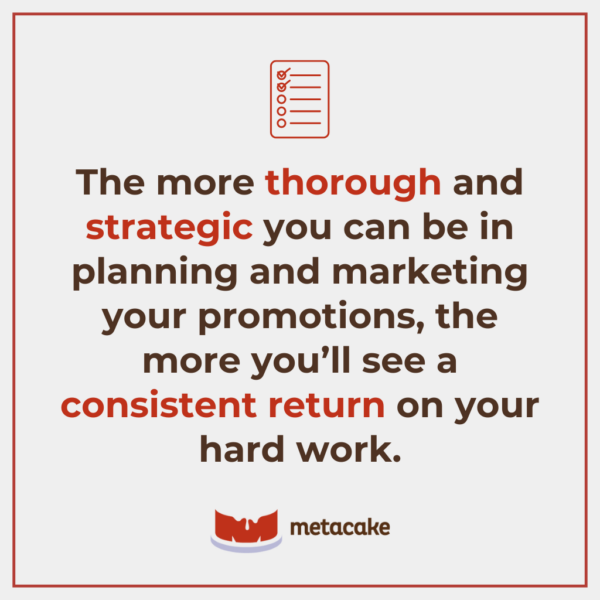For most ecommerce businesses, promotions are essential for hitting quarterly revenue goals, keeping existing customers coming back, and attracting new customers. Whether they’re major sitewide sales, exciting product launches, or weekend deals, promotions should frequent every brand’s marketing calendar.
But ecommerce promotions that generate consistent profit don’t just happen by chance. They take intentional, strategic planning.
After running years of promos for brands of all sizes, we’re well aware of the many moving parts needed for success. And there are many — far too many to just hope the team remembers to check all the boxes. That’s a recipe for broken promo codes, checkout confusion, and customer frustration.
Consistent, successful ecommerce promotions require advanced planning and strategy. And rather than reinventing the wheel every time, collecting all tasks into one master ecommerce promotion checklist ensures you have everything you need, every time.
Below, we share our top tips and tricks based on years of running ecommerce promotions, plus a thorough checklist you can adapt for your own use.
Tips to Keep in Mind When Planning Ecommerce Promotions
We’ve discovered two main items to keep in mind when running promotions for ecommerce stores.
First, planning should begin weeks (not days) in advance. For example, we recommend creating all promotional assets and functionality at least two weeks before your promo launch date, which allows plenty of time for testing.
Over the years, we’ve found it’s tempting for brands to spin up sales and product launches at the very last minute. But these spontaneous promotions put undue stress on teams and often lead to painful mistakes, flubbed details, and even missed opportunities.
Second, an important note about your timing and your website: All store upgrades and updates should be complete for the year by October 31. November 1 is when the ecommerce promotion frenzy of Q4 really begins, so your resources and store should focus solely on those events through the end of the year.
The Ultimate Checklist for Launching Ecommerce Promotions
Keep this list handy for any time you’re launching a promotion, sale, or new product on your ecommerce store. You can use each section to guide your team’s tasks as you get everything ready, or use it as a final check before you press go.
1. Assets
- Create and approve promotion assets: Get assets such as your site banner, email copy and creative, ad copy and creative, etc. ready and approved well ahead of time.
2. Website
- Initiate code freeze: As mentioned above, there should be a code freeze starting October 31. All store upgrades should be complete, with no further functional updates. The site is now fully in promo mode.
- Create landing page: Determine where ads, emails, and other assets with CTAs will drive traffic. This may require building a new landing page.
- Create sale category, if desired: In addition to or instead of a landing page, you may create a category (or collection) on the site where everything included in the sale or product launch is listed.
- Create the homepage hero with CTA button (with mobile versions): This is a banner image that announces the promotion on the homepage. It must have a clickable CTA button.
- Create the landing page hero (with mobile versions): A separate image may be required if using a landing page or category/collection page.
- Set up hello bar: This is a notification bar that stretches across the top of your site and “sticks” throughout the user’s experience. Be sure to include a brief description of the promotion and the coupon code, if applicable.
- Set up entry pop-up: Set up an entry pop-up that announces your promotion’s offer, and include fields to capture the visitor’s email address.
- Set up coupon code: Don’t forget to test the coupon in your checkout!
- Update pricing: If your promotion involves slashing prices without a coupon, be sure to update these on all relevant pages and products.
- Create upsells: If using upsells on the product page or shopping cart, create those on the backend.
- Finish custom functionality: If running a promotion that involves custom work, such as a gift with purchase, make sure this functionality is complete and tested well in advance.
- Test orders: Have a team member place a few test orders to be sure the promotion’s functionality works well.
- If not on Shopify, check your servers: Make sure servers are ready for increased traffic.
- Schedule promotional assets, if possible: It may be possible to schedule your pricing changes, coupon codes, theme changes with promo banner, etc. ahead of time. If so, do it! Automating as much as possible leaves less room for human error at promotion time.
3. Advertising
- Set up campaigns: Include audience targeting, ad creative, and copy on all ad platforms.
- Decide budget: Set budgets for your promotional campaigns, and adjust budgets for retargeting and evergreen campaigns.
- Proofread ads: Double-check your ad copy and headlines for spelling and grammar.
- Verify links: Check that ad links are correct and tagged with clear UTMs.
- Limit campaign durations: Set start and end dates for promotional campaigns so they don’t continue to run after the promo ends.
- Retarget: Set up retargeting efforts to take advantage of increased traffic.
- Check price displays: Ensure product prices show up correctly in feeds (such as Google Shopping), especially if your promotion involves a discount.
4. Email Marketing and Follow-Up
- Prepare your email lists: Determine which email lists will receive your promotional emails and whether you’ll exclude any segments. For sale emails, we typically exclude buyers from within the last five to seven days to avoid requests for price adjustments and to keep from overloading customers with emails.
- Edit your emails: Have a qualified team member check promotional email content for spelling, grammar, and punctuation.
- Confirm calls to action: Double-check that your CTAs are correct and links are working.
- Verify final details: Double-check subject lines, preview text, and send name.
- Schedule the emails: Once everything is ready, schedule the promotional launch and reminder emails. We recommend sending at least three emails per promo.
- Follow up strategically: Ensure your core automated email sequences are set up, including a welcome sequence (pre-purchase), thank you sequence (post-purchase), and abandoned cart notifications. These will help you make the most of your traffic and conversions. New customers may buy because of a promotional discount, but strategic follow-up will help convert them to long-term brand fans.
5. Social Media
- Map out your posts: While posting about your offer during the promotional period is critical, be sure to tie it back to your brand’s purpose, quality, story, etc.
- Schedule ahead: Outline dates and times for your posts. If you use a scheduler tool, be sure posts are scheduled correctly. Also, make sure no existing scheduled posts will overlap or interfere with promotional posts.
- Equip your social team: Make sure your social media manager and/or coordinators are well-informed and ready to answer questions sent via comments and DMs. They should also be prepared to participate in social conversations sparked by your promo.
6. Influencers
- Share creative: Deliver the final promo creative to influencers to use on social media or via email.
- Set up affiliate links: Include UTMs for tracking and ensure everything works properly.
- Review affiliate ad accounts: If you’re running advertising through affiliate ad accounts, review the entire ad setup for each account.
7. Customer Service
- Determine your top customer service channels: Before the promo begins, audit the customer service side of your business to find where people reach out. Is it via email? Help chat? Social media DMs?
- Staff customer service: Be sure you have adequate customer service team members ready on each of those platforms to help.
- Prep your team: Make sure your customer service team has all the details of the promotion and can clearly respond to customer questions and problems.
Ready to Launch Your Next Ecommerce Promotion?
After laying out an ecommerce promotion in checklist form, you can see how easy it is to forget important tasks along the way. Wires get crossed, and suddenly your tracking isn’t working or your ads publish without your promo code.
If you have a small team, an ecommerce promotion checklist will help you allocate resources efficiently and ensure you don’t miss anything. If you have a large team, it will streamline communication and make sure everyone has their responsibilities handled.
The more thorough and strategic you can be in planning and marketing your promotions, the more you’ll see a consistent return on your hard work.