Are you ready to start running promotions in Shopify seamlessly without creating extra work for yourself or your team? Well, today’s your lucky day!
In this article, you’ll learn our process for launching promotions for ecommerce brands of all sizes. We’ll go over what site changes need to be made, what Shopify theme versioning is, and six steps for launching promotions using them.
While this article isn’t an outline of marketing strategies for running promos, you can find tips for that here.
Site Changes Needed During a Promotion
The site changes that need to occur during a promotion or sale will vary depending on your brand, your site’s structure, and the type of sale you’re running. But there are a few elements we recommend updating for any sale you run.
- Homepage Updates: Your site banner (or hero image) should change to a message about the sale and include a call to action button that links to a collection for visitors to start shopping. We also recommend an announcement bar with text announcing the sale to appear at the top of the site and remain visible on each page. A well-designed pop-up will also help get their attention.
- Discount Codes: If the promotion involves a discount, you’ll have to decide whether you’ll use a manual discount code, an automatic discount code, or if you’ll manually mark down products. In the case of a discount code, make sure that code is clearly displayed all over the site — in the site banner, the announcement bar, and even on the product pages if possible.
- Complex Promotions: More complicated promotions, such as a gift with purchase or “buy more, save more” deals, may require apps on your store. Be sure to test these in advance to avoid customer complaints when the promo begins.
All of these changes are necessary to orient users who land on your site after seeing your promo announced in paid ads or email marketing. If they arrive at the site and the promo isn’t messaged there, they’ll either be confused or not interested.
The Key to Running Successful Promotions
With all these changes in mind, Shopify is unique in how it enables you to launch these promotions. The key to running successful promotions is the usage of Shopify themes for theme versioning.
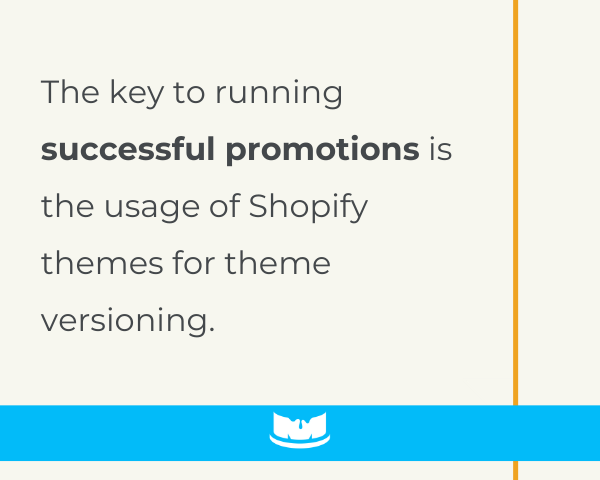
What is Shopify Theme Versioning?
Shopify uses themes in your store to show the front end of your website. There are multiple versions of your theme in the admin. When you want to make a change to your site, you should duplicate the live theme, make changes in the duplicate version, and then push it live once it’s ready.
Many people update their live theme during promotions, such as changing the hero image and announcement bar. This approach may work for simple promotions with limited changes. However, for fast-growing brands running multi-day promotions with various store elements changing, there are too many adjustments to rely solely on the live theme.
Benefits of Using Theme Versioning for Promotions
The solution is to have a separate theme for each promotion or each phase of your promotion (e.g. announcing “24 hours left” or “last chance”).
With separate themes, you can set up your promotions well in advance and be creative with those events. Then, you simply push the applicable theme live when the time comes. Even better, you can schedule and automate when the various themes go up or down using Launchpad.
You can easily change the entire site for a single-day promotion without losing any work or time on your baseline theme.
Using duplicate themes for promotions allows you to version your store so you don’t lose any theme changes or website updates during a promotion. Additionally, you can continue your scheduled development work on your baseline theme (the non-promotional state of your store) without waiting for the promotion to end. If your dev team uses a repository, they can keep working even during promotions.
Finally, with theme versioning, multiple people can work on your promotion simultaneously and preview themes for approval well in advance.
If you’re on Shopify Plus, you can even schedule your themes to go live automatically so you don’t have to manually make the change at midnight. We cover this in more depth in our ecommerce promotion bootcamp.

6 Steps to Launch Promotions on Shopify With Theme Versioning
So, practically speaking, what are the steps to running a promotion like this on Shopify?
1. Plan Your Promotions
Use your integrated marketing calendar to plan every aspect of your promotions. This is absolutely critical, especially if you’re running complicated promotions that span multiple days. The marketing calendar will act as a roadmap for what’s happening and when for all members of your team.
2. Identify Site Elements That Will Be Affected
Think through your promotion’s logistics, messaging, and creative. Ask yourself these questions:
- Where will your site need to change for this promotion?
- Will you need an entire homepage takeover?
- Will there be a hero image or announcement bars linking to a sale collection?
- Will you use entry pop-ups to collect email addresses?
- Will messaging change on different days throughout the promotion?
Identify how and when these elements will change, then map this out on your marketing calendar.
3. Define Promotion Phases
Based on the timing of the theme elements that need to change, define the different promotion phases.
For example, if you’re running a “Deals of December” promo where the discount or offer changes throughout the week, you’ll need different theme versions throughout the life of your promotion.
A basic rule is to use a different theme each time you want to change site elements.
4. Create Your Promotion Themes
Duplicate your baseline theme (the most up-to-date, non-promotional version of your store) for each of the promotion phases. Then, make the necessary changes to the creative in each theme. Make sure to label all your promotion themes clearly so there isn’t any confusion on the updates each theme contains.
5. Review Each Theme and Get Approvals
Review each version using preview links for each theme. With these preview links, you can essentially test run your promotion in advance, and it’s always helpful to have someone outside the marketing team review these themes with a fresh eye.
6. Schedule Your Themes
Schedule your promotion themes to be published. This is a feature of Shopify Plus (and one of its main benefits).
Using Shopify’s Launchpad, you can schedule themes to go up and down at specific times. You can set it and forget it.
Without Shopify Plus, you’ll need to publish promotional themes manually. When the promotion’s over, you go right back to your baseline theme with no headache or downtime. Simple.
Ready for a Seamless Promotional Experience?
It’s that simple: Utilizing theme versioning is your ticket to running promos on Shopify like a pro without ever breaking your store (assuming you test everything before it goes live).
Even for complex and critical promotions like those for Black Friday and Cyber Monday, you can prepare everything in advance so you can spend more of your valuable time on paid ads or email marketing — or enjoying Thanksgiving dinner.
The days of chaos and lost sleep over running promotions are over. Go forth and conquer your sales! But, as always, if you need help accomplishing that, we are only a click away. Our expert team is always willing and able to lend a helping hand.
